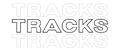Music Technology for Primary Schools
Getting started with Music Technology - a guide
The National Plan for Music (2022) states that music technology:
“... can play an important role in teaching and developing musical concepts for primary school children. Technology can be an exciting way to introduce children to more complex musical concepts in a format they are increasingly familiar with from a young age.”
Ofsted Review Series on Music (2021) highlights the increasingly important role of music technology:
“Pupil’s ability to control sound through singing, instrumental playing or music technology… supports their performing, composing and listening… and is the foundation of practical music-making.”
Music Technology Resources for Primary School
There are many online music making websites and tools that teachers can use immediately in the classroom, many of them free. Some of them may have optional in-app purchases to unlock extra features, but the basic resource is free. Although age-ranges indicated are for guidance only, many of the resources can be used across key stages.
Digital Audio Workstations: What is a Digital Audio Workstation?
A DAW is a Digital Audio Workstation is software that will allow a user to create, edit, record, mix and play back multiple audio tracks simultaneously. Some DAWs are online and will require you to create an account, others require an app download.
DAWs for Primary School:
- Charanga Schools
Schools will need a Charanga subscription to use Yustudio to use their Yustudio DAW
Use Charanga’s YUMU to set up individual student accounts
Charanga have created lots of mini ‘How To Videos’ to support teachers learning to use YuStudio and offer a couple of schemes of work too
Charanga offer a 30 day free trials for schools that don’t have a subscription - Bandlab
Bandlab is a free online DAW suitable for upper KS2. The teacher creates an account and then can create separate classrooms. There are many bandlab tutorials on YouTube - Apple GarageBand
Garageband is a paid App for school ipads and imacs.
Garageband is very user friendly at primary level, enabling children to explore different virtual instruments before using its DAW to compose. There are many Garageband tutorials on YouTube - Ableton - Music Tech lessons ‘Getting Started Making Music’
This is a great structured set of free online lessons taking the teacher through the basics of music making using a very simple looping, layering and grid beat maker.
Particularly useful in lower KS2 to introduce all the musical concepts needed to be able to start using a DAW
Music Tech for Looping and Layering:
Looping in music refers to the repetition of a musical phrase or section. These loops can then be layered over each other to build up multiple layers of sound and create complex arrangements.
- Incredibox
Incredibox is a music app with free access to 4 music styles that can be used to create your own music loops with up to 7 layers, with the help of a highly visual merry crew of beatboxers
There is also a subscription option for schools to purchase licences to access the full suite of musical styles within the app
Suitable for KS2 - Incredibox M+M’s
Powered by Incredibox, this is a simpler version and suitable for KS1 - Groove PIzza
Groove Pizza is an online tool for creating grooves using maths concepts like shapes, angles and patterns. It comes with preset ‘pizzas’ that can be used as a starting point to learn how to manipulate the groove loops over 16 beats
Suitable for KS2 - Novation Launchpad
Novation Launchpad Arcade is an online player that lets pupils remix preset loops using an online browser in PC or Mac
Suitable for KS2
Online Digital ‘Instruments’:
- Online Xylophone
A simple online xylophone that a teacher can use to show pitch
Suitable for EYFS/KS1 - Sound Canvas
A simple online tool for pupils to draw a line that manipulates pitch
Suitable for EYFS/KS1 - Online Keyboard
A simple online keyboard that can play different scales and timbres
Suitable for EYFS/KS1
- Blob Opera
A Simple online tool for manipulating vocal pitch and vowel sounds through 4 ‘blobs’ that represent the vocal pitch ranges of soprano, alto, tenor and bass
Suitable for EYFS/KS1/KS2
Music composing and ‘experimenting’ tools:
- Chrome Music Lab
Chrome Music Lab is a set of online google ‘experiments’ that allow pupils to explore how music works. Through the different experiments, pupils can discover how sounds, rhythm, melody and more can be made, manipulated and layered etc
Suitable for KS1 and KS2 - Paint with Music
‘Paint’ different shapes onto a screen to create a sound composition
Suitable for EYFS/KS1 - Music Box
Simple melody maker that manipulates pitch and duration
Suitable for KS1 - Isle of Tune
An online gaming style music tool to build up a composition in a very visual way using roads, cars, houses and plants
Suitable for KS1/KS2 - ScoreCloud
Downloadable tool that automatically converts spoken/sung pitches into formal notation
Suitable for KS2 - Seeing Music
Online tool that uses a microphone to ‘draw’ vocal input in real time to reinforce pitch and duration
Suitable for EYFS/KS1 and KS2 - Beepbox
Online tool for sketching out melodies
Suitable for KS2
Apps
To find apps on a phone or tablet you will need to use the Playstore on Android devices or the Applestore on Apple devices
- soundOscope
Soundoscope records sounds and noises to instantly play them back. You can:
- play back recordings slower and faster
- cut out or relocate single parts
- zoom sounds in and out to look at them
- play recordings forward or backward